

Introducing StitchVision Technology, a revolutionary system for virtually perfect stitch positioning* and more precise previews via an intelligent projection of light. Preview and edit stitches and embroidery designs directly on your fabric.
*In some cases, there may be some difference between the projector view and the actual embroidery stitch-out, based on materials used.

Choose your desired sewing stitch and watch in amazement as the stitch is projected onto the 5" x 3" virtual preview area. Seeing is believing!

Use the innovative Dual Purpose Stylus to make adjustments to your stitches directly on your fabric for even more accuracy than ever before. Adjust your stitch width, length, and left/right shift using the revolutionary stylus.
Want to choose a different stitch? Easily switch your stitch design by pressing the left or right arrow keys using the stylus.
Dual uses for maximum efficiency. The soft tip works on the LCD display, allowing you to select, move or enhance projects directly on the display.
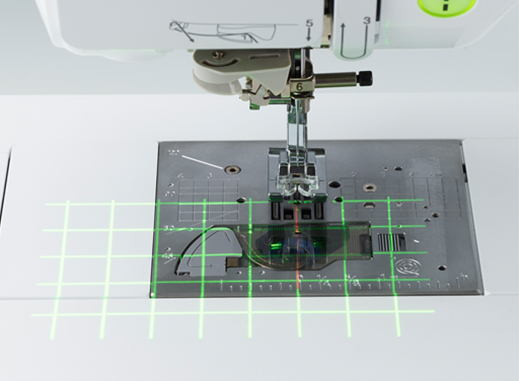

The 5" X 3" virtual preview area also displays a guideline marker in single, double, angled and grid lines. Use grid lines for creating multiple rows of parallel stitching, for pin tucks, hems, curtain rod pockets, decorative stitches, cross hatch quilting, or smocking.
When creating mitered corners, sashing strips, or Y seams, diamond cross hatching or square corners, use the projector to preview your angle lines.
Use the StitchVision Technology for virtually perfect placement of your embroidery* designs. After choosing an embroidery design, select the StitchVision Technology icon on the LCD display to see your embroidery design projected on your hooped fabric, allowing you to get a realistic preview before you begin embroidering.
*In some cases, there may be some difference between the projector view and the actual embroidery stitch-out, based on materials used.

A built-in embroidery pointer is shown as a "T" mark on your fabric. Three color choices ensure visibility regardless of fabric color. The pointer can show the center of your embroidery design as well as the needle drop position on the fabric.